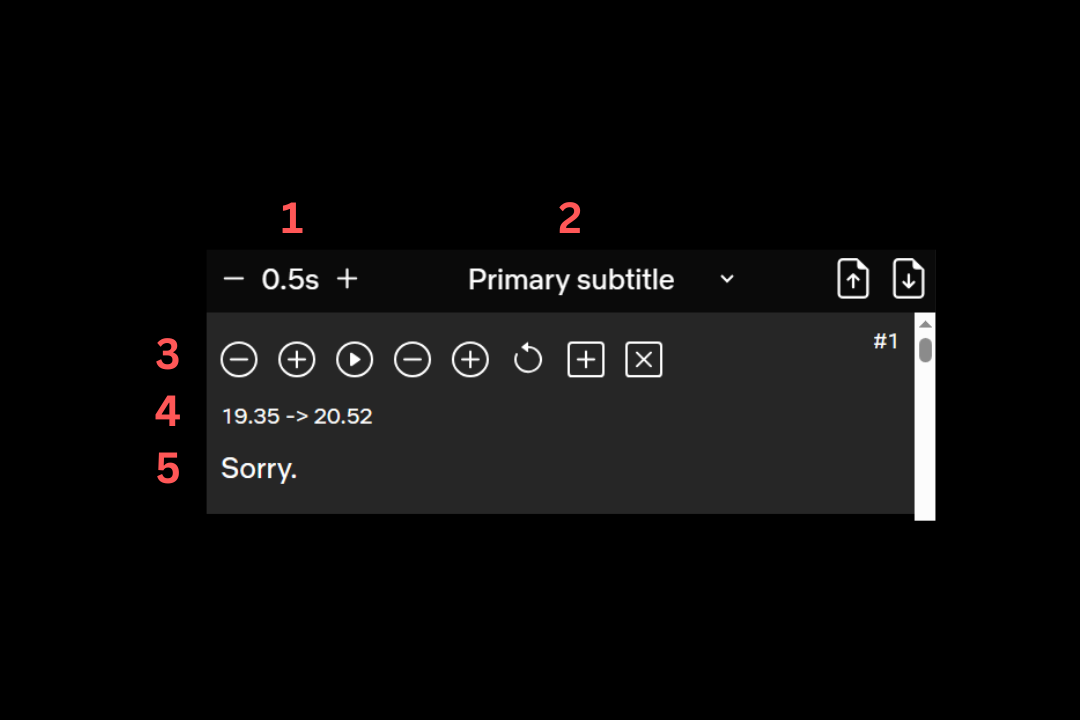Subtitle Editor
We've created a simple subtitle editor that allows you to edit subtitles online. Please note that this editor does not have a save function, so if needed, download the subtitles to avoid losing progress.
- In the pop-up window, 'unselect' image subtitles.
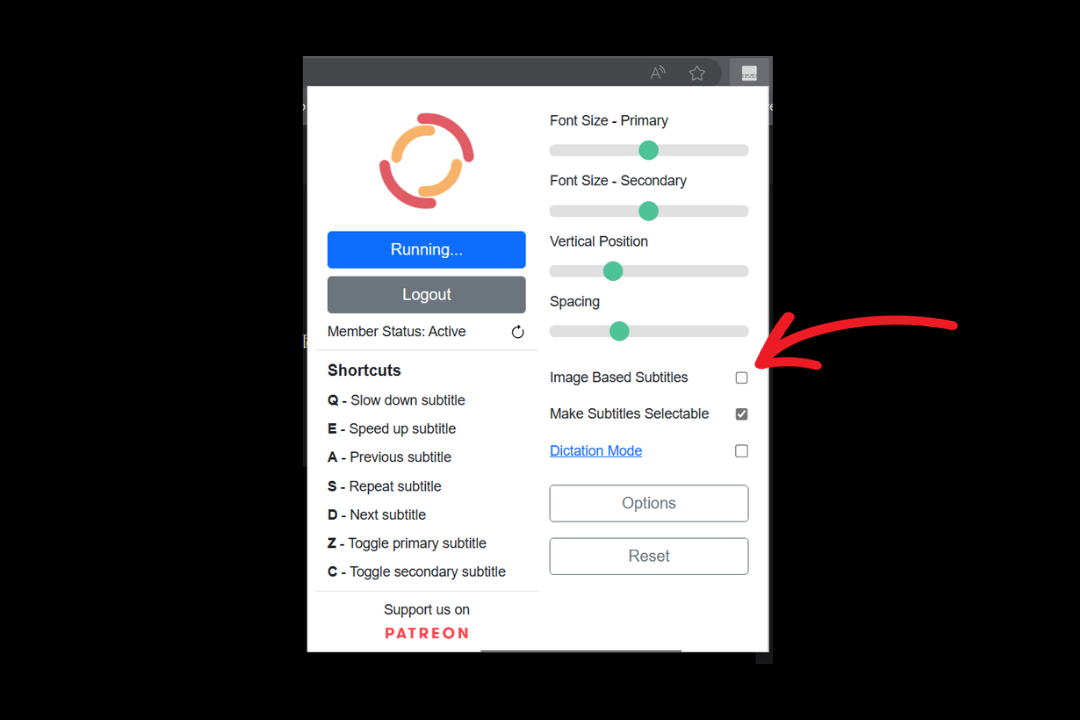
- In the player menu, locate the scissor icon and click it.
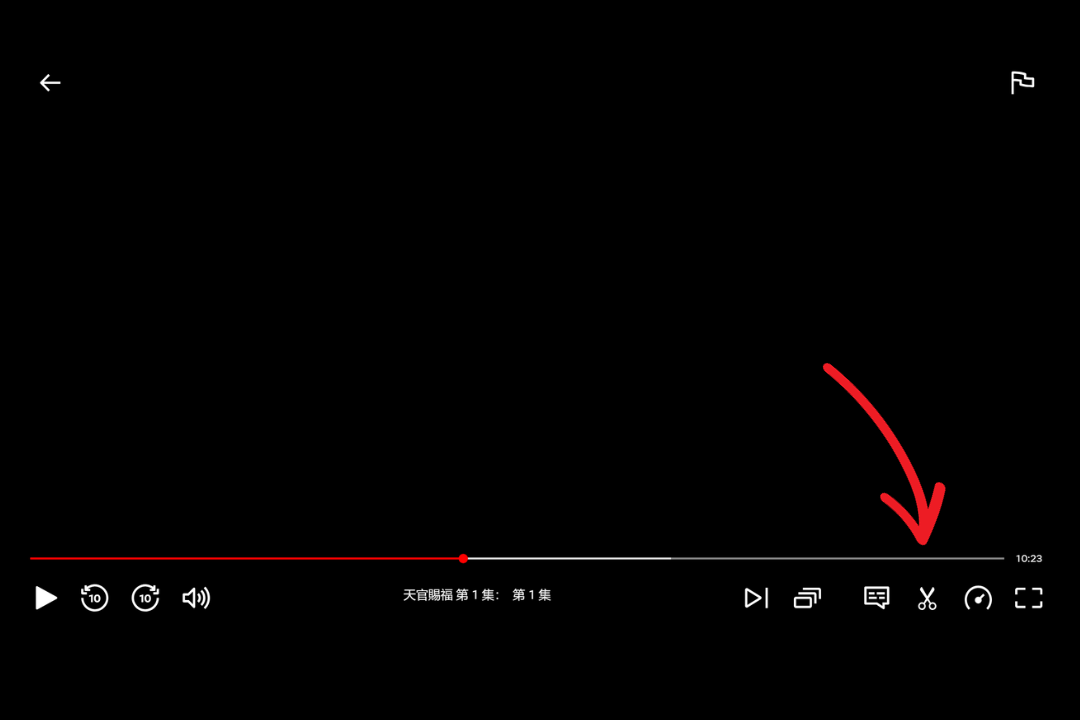
- Open the subtitle editor.
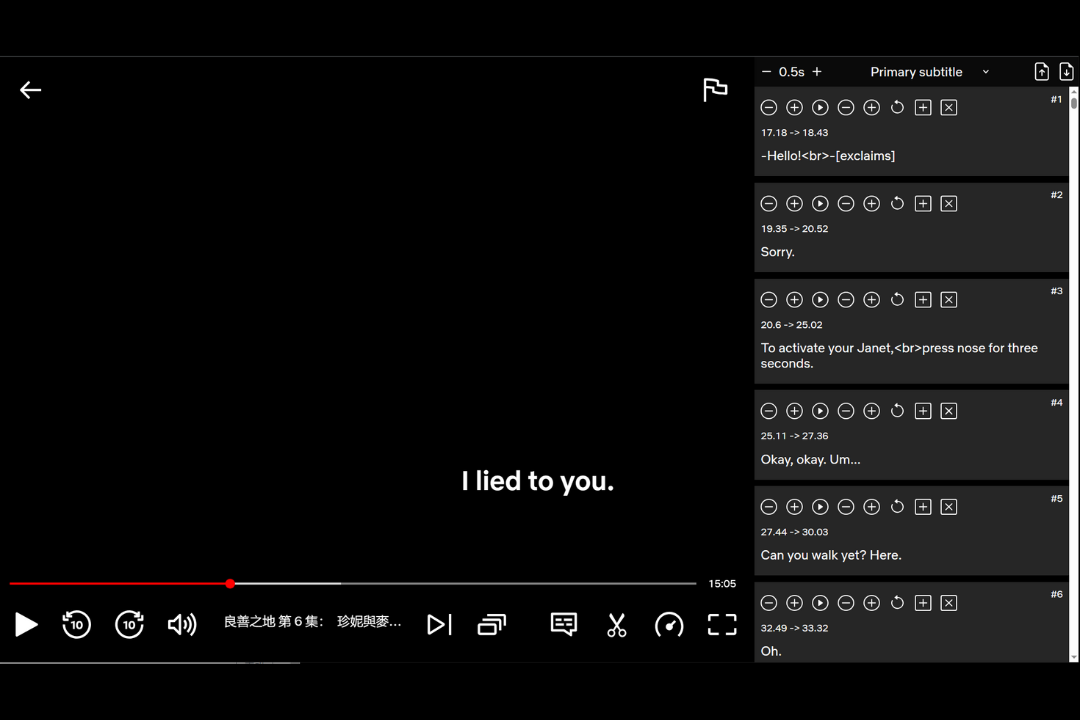
Features Overview
- Increment/Decrement time units - Adjusts the time units for both start and end times.
- Switch primary/secondary subtitles.
- (From left to right)
- Decrease start time
- Increase start time
- Play the subtitle
- Decrease end time
- Increase end time
- Restore subtitle settings
- Copy subtitle
- Remove subtitle
- Start time -> End time
- Subtitle content - Click to edit. After editing, press the
Enter keyto confirm.