Subtitle Hub
Subtitle Hub offers a variety of flexible functions for using subtitles. We can use it to edit subtitles or learn languages.
How to Use
Click on the pencil button in the toolbar.
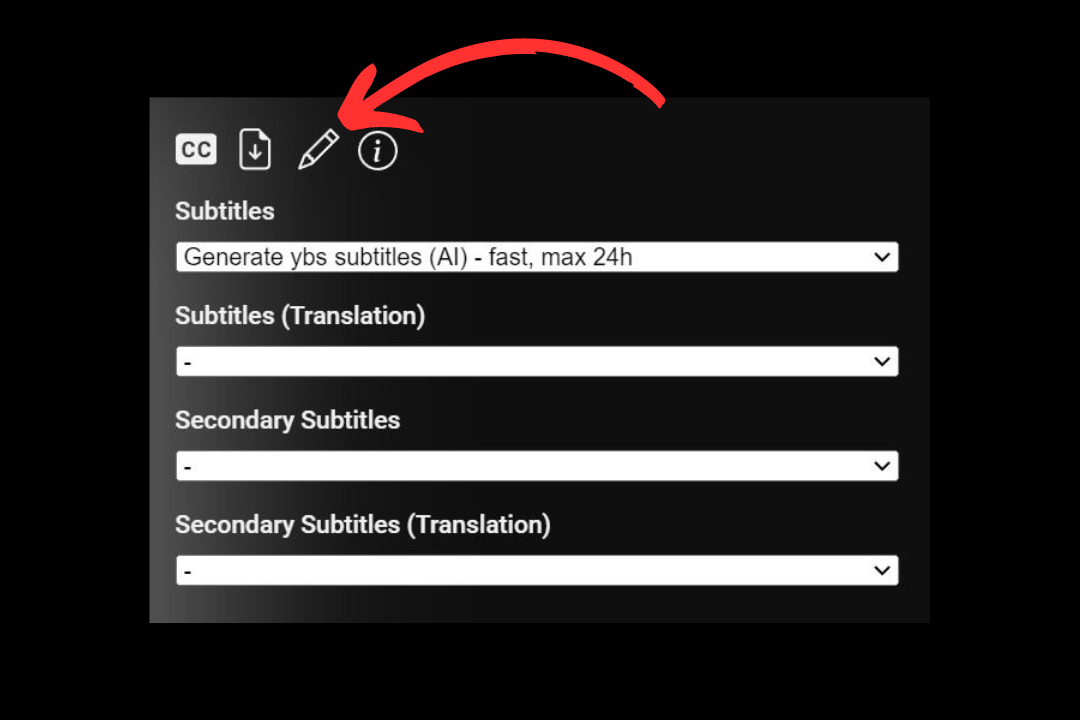
Select the subtitles you want to use in Subtitle Hub
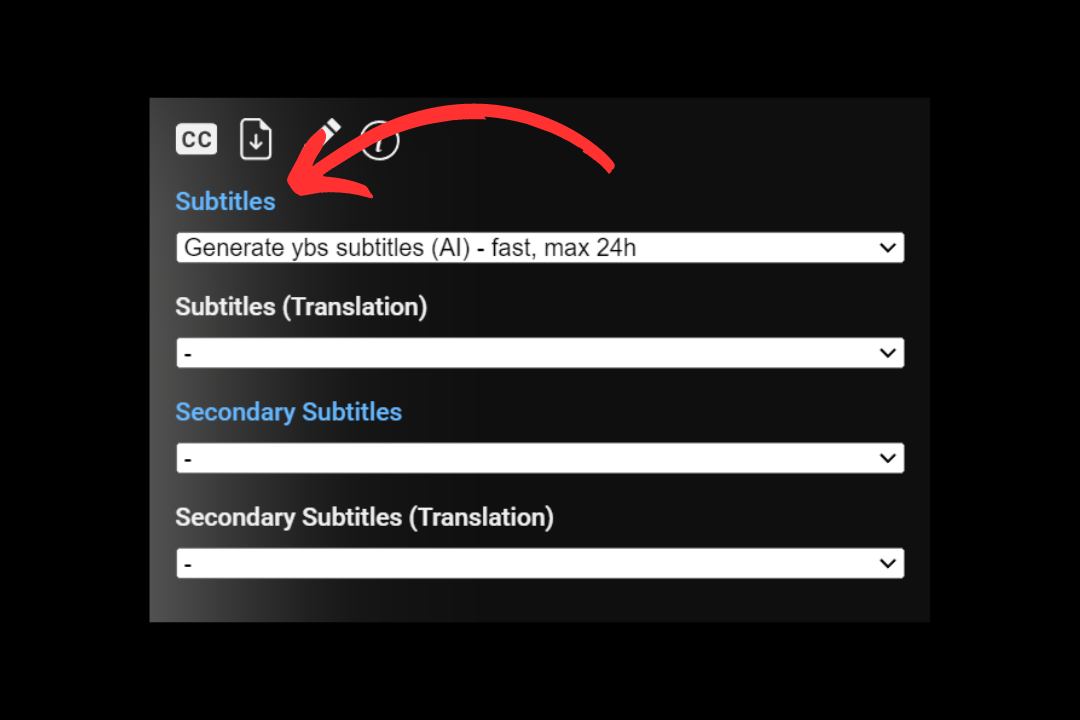
After selecting the subtitles, the plugin will automatically open the Subtitle Hub interface
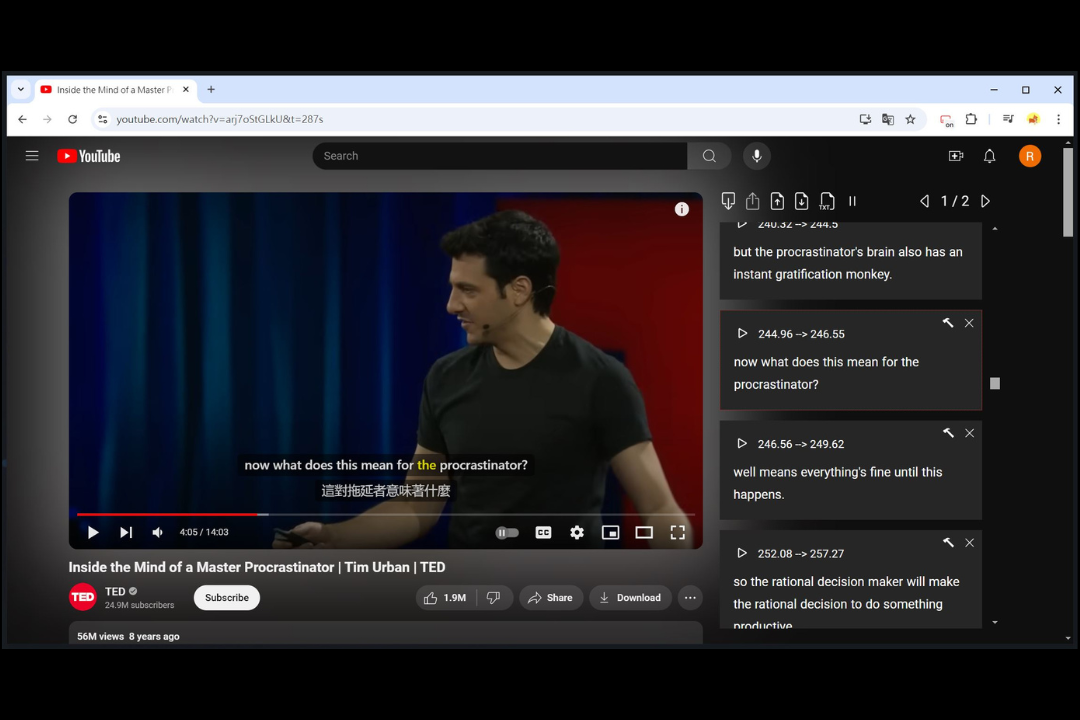
Interface Introduction
- (From left to right)
- Save Progress - Save the subtitles you are editing to your local machine
- Load Progress - Load subtitles saved on your local machine
- Load Subtitles - Load your own subtitle file
- Download Subtitles - Download subtitles as an SRT subtitle file
- Clipboard - Copy subtitles in batches to Google Translate, translate, and then paste the results back into the plugin
- Auto Follow Subtitles - Automatically follow the currently playing subtitle block
- (From left to right)
- Play - Play the entire subtitle and then auto-pause
- Subtitle Time - For entire subtitles (not word-by-word subtitles like auto-generated ones), double-click on the subtitle time to edit
- (From left to right)
- Merge - Merge word-by-word subtitles into full sentence subtitles
- Delete - Delete the entire subtitle block
- Subtitle Block
- Single Click - Play the subtitle and then auto-pause
- Double-Click - Edit the subtitle text
- Drag & Drop - You can drag and drop subtitles as independent blocks (between subtitle blocks) or merge them with the subtitle blocks above and below. For detailed usage, you can watch this video. This video is from a subtitle plugin I developed two years ago and demonstrates how to edit YouTube's auto-generated subtitles using the drag-and-drop method.
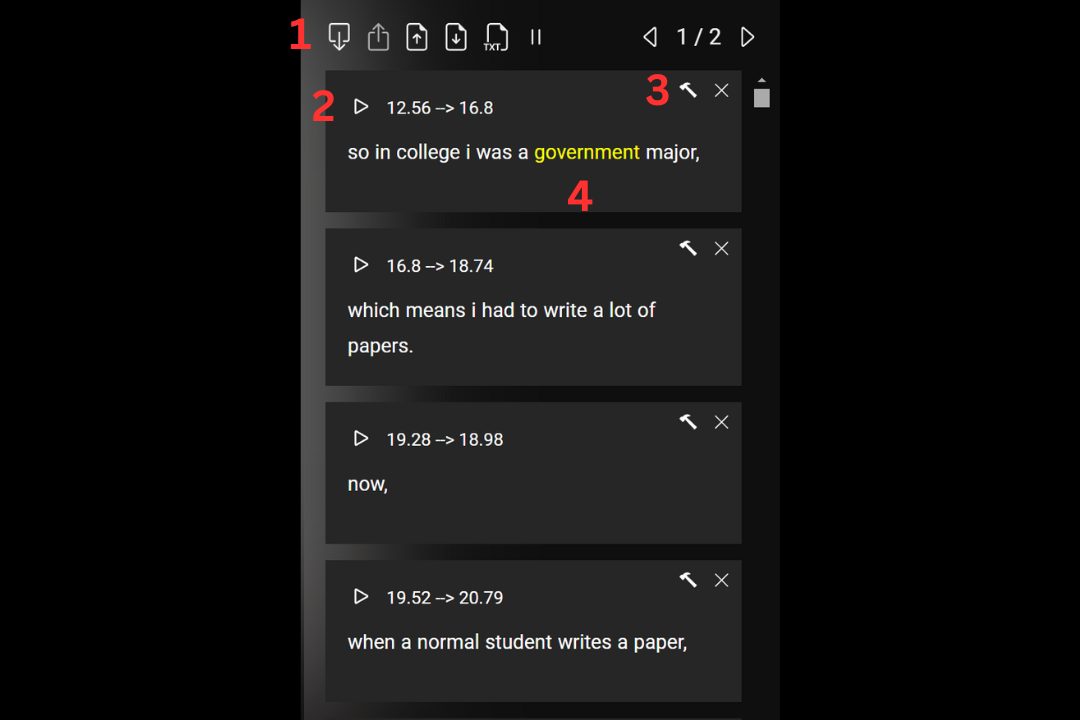
Subtitle Options
Subtitles in the Subtitle Hub can also normally use our translation service, and the plugin will automatically update the translated subtitles after editing
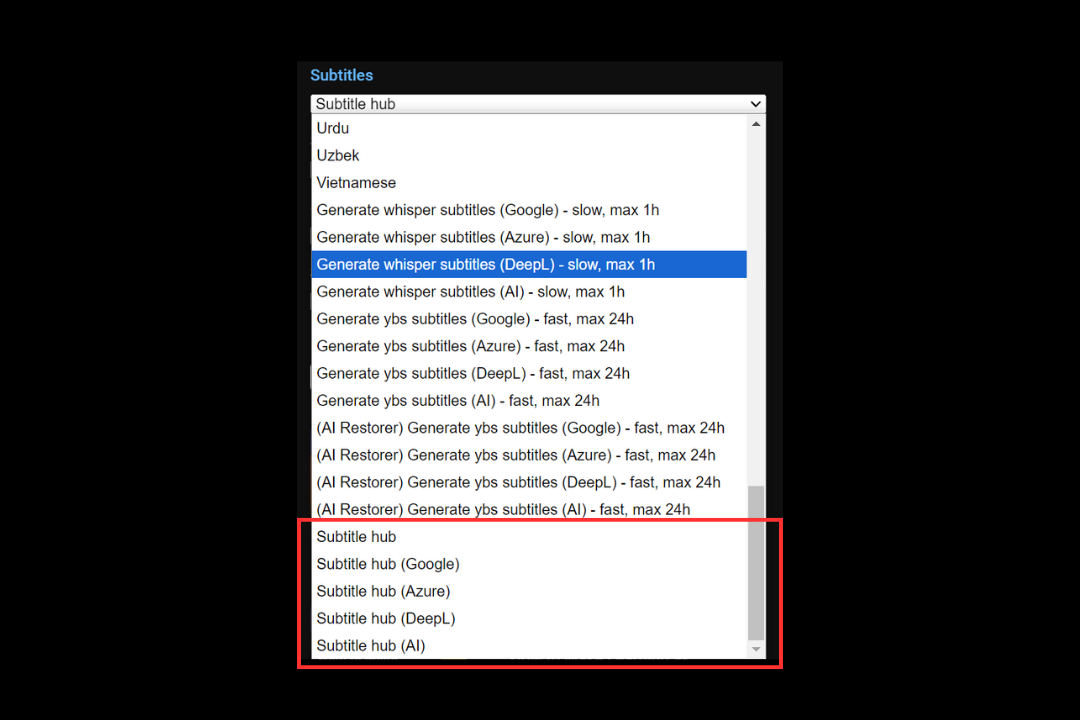
Other
- If you need to change the subtitles in the Subtitle Hub, you need to reference the subtitles again into the Subtitle Hub (step 2 of how to use)
- To play subtitles, use ybs subtitles or whisper subtitles, as their pause times are more accurate